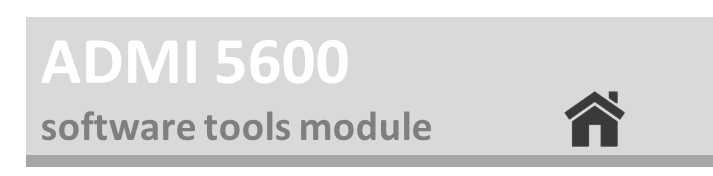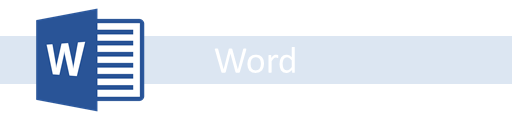
If you have never used Word (or barely use it):
Courses and webinars to take * Steps (1-7)
If you are familiar with Word, these are courses that may give you a few new tools:
- Style basics
- Create and customize a TOC
- Create visually appealing documents
- Page numbers, headers and footers
- Track changes (videos 1-3)
<p> </p>
After taking the courses please complete the following two assignments:
Assignment W_1. Download the base file here
. Using this base file (information from Wikipedia), implement several of the functions and tools observed in the videos.
- Use styles for the different sections/subsections headers. Create at least one personalized style. Make reasonable assumptions to establish what are the main sections and the subsections.
- Add a TOC.
- Add three "relevant" pictures/images. Include captions for each figure and add a table of figures.
- Add page numbers and a header (header should include your name).
- Include two more elements learned in the courses.
Name the file Lastname_W_1 and be sure your name is on the first page of the document.
Satisfactory completion requirement: A professional looking/ visually attractive document with a TOC and a Table of Figures. Do not track your changes in this assignment.
Assignment W_2. Download the base file here
. In this file you will use the track changes features.
- Make 3-5 changes to the document, for example deleting a word or correcting the spelling.
- Make 2-3 comments in the document.
Name the file Lastname_W_2 and be sure to include your name in the first page of the document.
Satisfactory completion requirement: A document that has the track changes feature on and your changes can be noted (as to be accepted or rejected by the receiver).
Expected time to complete the unit: 2-3 hours.